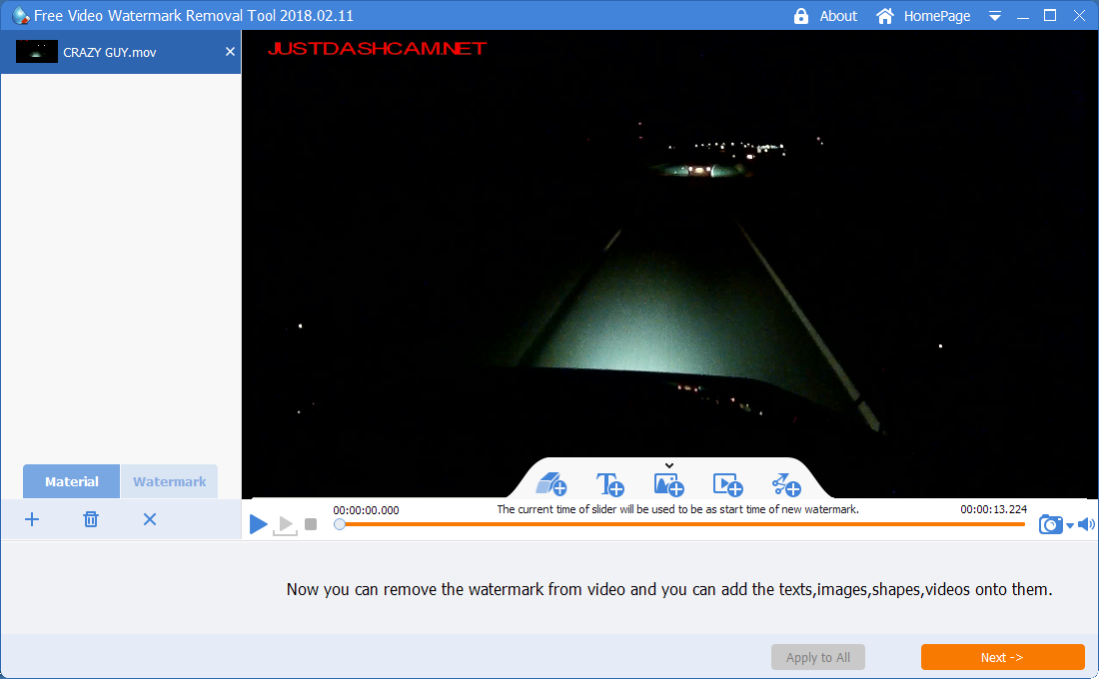Free Video Watermark Master 9.2.2
Free Version
Publisher Description
Video Watermark Remover: Removes watermarks or logos from videos.
Easy Cutter: Provides tools for quick and straightforward video trimming.
Add/Remove Watermark: Allows users to add custom watermarks or remove existing ones.
Split: Divides videos into smaller segments.
YouTube Download: Downloads videos from YouTube for offline editing.
Batch Cutter: Cuts multiple video files at once in a batch process.
Subtitle: Adds, edits, or removes subtitles from a video.
Reverse: Plays video footage backward.
Video Matting: Enables background change or removal from videos.
Subtitle Extraction: Extracts subtitles from video files for editing or use elsewhere.
Add/Remove Audio: Adds new audio tracks to a video or removes the existing one.
Video Enhancement: Improves the quality of videos with various enhancement tools.
Beauty Camera: Applies filters or effects to enhance the appearance of subjects in the video.
Joiner: Merges multiple videos into a single file.
Filter: Applies visual filters and effects to videos.
Video to Picture: Converts video frames into still images.
Text to Audio: Converts text into spoken audio to be used in videos.
Crop: Trims the edges of the video frame to focus on a specific area.
Adjust Speed: Changes the playback speed of the video, making it faster or slower.
GIF Maker: Creates animated GIFs from video clips.
Frame Interpolation: Smoothens the video playback by generating intermediate frames.
Split Screen: Displays multiple video clips on the screen at the same time.
Rotate: Rotates the video to a different angle.
Video Stabilizer: Reduces or removes shake from handheld video recordings.
Doc to Video: Converts text documents into a video format.
Video Compression: Reduces the file size of videos, often with minimal loss of quality.
Picture in Picture: Overlays a small video
About Free Video Watermark Master
Free Video Watermark Master is a free software published in the Video Tools list of programs, part of Audio & Multimedia.
This Video Tools program is available in English. It was last updated on 22 April, 2024. Free Video Watermark Master is compatible with the following operating systems: Windows.
The company that develops Free Video Watermark Master is GiliSoft International LLC.. The latest version released by its developer is 9.2.2. This version was rated by 2 users of our site and has an average rating of 2.8.
The download we have available for Free Video Watermark Master has a file size of 11.53 MB. Just click the green Download button above to start the downloading process. The program is listed on our website since 2024-03-20 and was downloaded 236 times. We have already checked if the download link is safe, however for your own protection we recommend that you scan the downloaded software with your antivirus. Your antivirus may detect the Free Video Watermark Master as malware if the download link is broken.
How to install Free Video Watermark Master on your Windows device:
- Click on the Download button on our website. This will start the download from the website of the developer.
- Once the Free Video Watermark Master is downloaded click on it to start the setup process (assuming you are on a desktop computer).
- When the installation is finished you should be able to see and run the program.